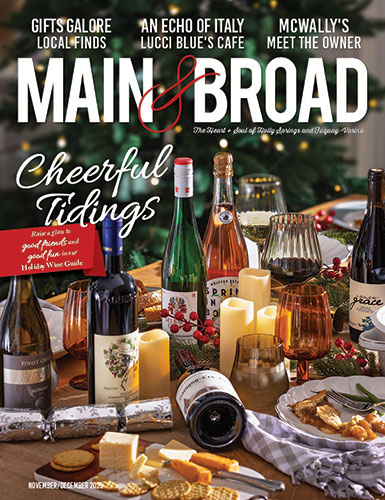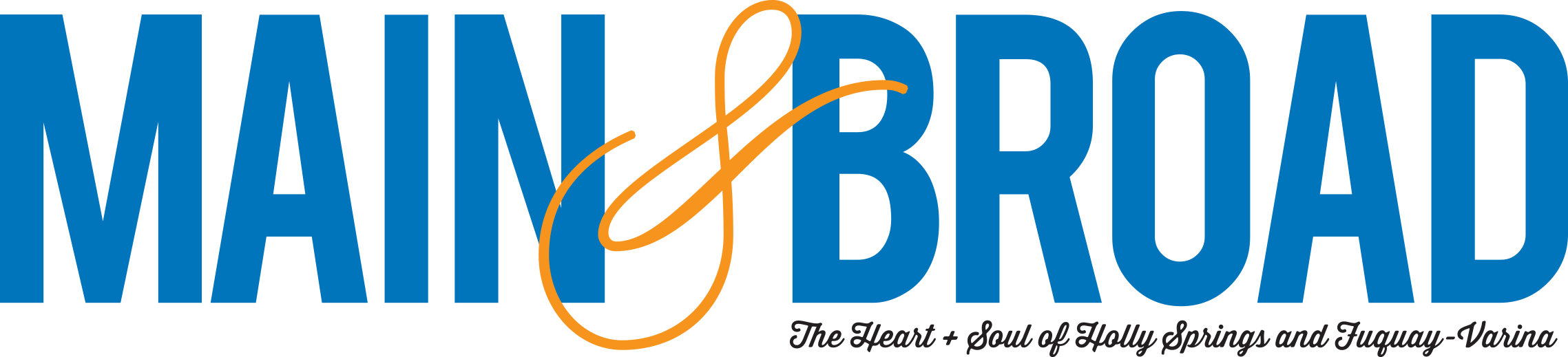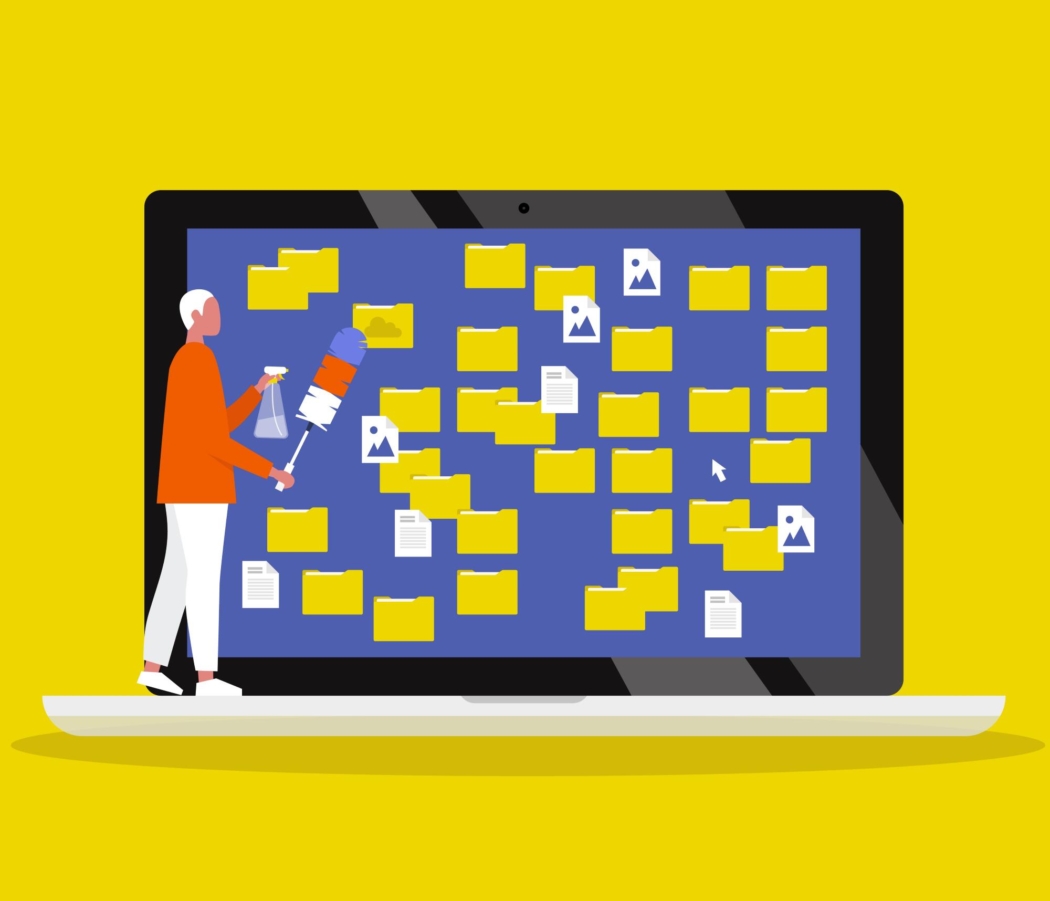Happy 2025! Here we are in the future, and it turns out it’s just like the past: full of overflowing inboxes and chaotic to-do lists. It’s once again time for the annual rite of passage that is tech spring cleaning.
Inbox Zero: Living the Dream
Okay, that heading is clickbait. Zero is unrealistic, but every step counts.
Many of us fall back on the habit of archiving instead of deleting messages “just in case,” but we should be cleaning old emails out of the proverbial attic. If you’ve had an email account for a few years — and increasingly they stay with us for decades — you may have racked up a staggering amount of mail.
Here are some tips for cleaning up:
- You probably have order notifications, payment alerts, and shipping updates fluttering around from holiday shopping. Dump it all. Unless you need to remember a special purchase or are still missing a gift, these won’t be needed again. Search for subject keywords like “receipt,” “shipping,” or “order” and trash years of filler.
- For maximum impact, start by going through the big items and dumping what you don’t need. Gmail has an option to filter messages by size; start with greater than 2 MB and see what’s laying around.
- Don’t sleep on those sent messages! There’s a lot of storage potentially wrapped up in messages that went out into the world and don’t need to stay with you anymore.
- Save yourself future cleanup: Take the extra 30 seconds to unsubscribe from all those lists. If you’re on the fence, look into tools like Unroll Me to help you collect some senders into a single daily digest.
Files Everywhere
This is a great time to poke around and get rid of ancient proposals and photos you took where no one was smiling. While it might be a good idea to keep your taxes from 2018, do you really need to save the copy of your term paper from sophomore year Psych?
Then get the goods off your local machine. If you don’t have a good solution for saving old photos and files, get one now. While an external hard drive can be a good solution, remember that you need a way to back it up. Consider a cloud storage solution instead, which should make it easier to share and will include automated backups.
Chat Cleanup
For both privacy and security, consider an often overlooked form of digital clutter: chat history.
Messages you’ve sent in Facebook Messenger, Apple Messages, and Google Chat/Hangouts are stored on a server somewhere. In most cases these tools will let you set a default length of time that message histories are kept, but this typically requires action on the part of the user. Consider this a good time to check in on that setting and download any message histories that are near and dear to your heart.
In Google Land, chat histories are saved like email messages, and you can find them in your Gmail search by filtering “has the words” and using “in:chats.” There’s no time limit on these, and you may be amazed to revisit old conversations; I found almost 1,500 messages going back to 2006. Be sentimental for a minute and see what the old you found fascinating. And then delete them.
In Conclusion
Spring cleaning is rarely fun, but you will feel better when it’s done. On the plus side, you can tackle digital decluttering on the couch with the game on or while listening to your favorite band. And there’s a lot less dust than dealing with those boxes in the closet.
As with all spring cleaning, remember to be ruthless! If it helps, consider that all the things we’re leaving behind are taking up storage space and the energy required to power these servers. And then multiply that by 2-3 for all the backups. While this may not seem like much, the volume of useless and forgotten digital data could power cities.
This year, resolve to improve your online efficiency while also saving energy — two resolutions for the price of one. You’re awesome at living in the future!